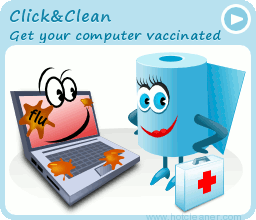Click below for lots of info.
How to Find Email Addresses
How do I find someone's email address?
Latest Email Hoaxes - Current Internet Scams - Hoax-Slayer
Find out real info about real people 28411
Locate People - Find Almost Anyone
Lots of information, extensive contact sources and even tools that will allow you to:
- Find people who have relocated
- Find people who have changed their name or address
- Locate resources for adoption related searches
- Determine which locate source to use and how
- Have the government locate deadbeat parents
- Locate people using public records available to anyone
- Locate military buddies
- Find addresses using just a phone number
- Create a map showing directions to a person's house
- How to follow the paper trail almost everyone leaves
- Use the same tips & tricks that investigator's use when all else fails
- Use the post office to determine the address behind a PO Box