It's difficult to find the menus in Vista's version of Windows Explorer.
To show the menu bar permanently, click the Organize button (top left), select Layout, and tick Show Menus. This setting has always been available. Set it once and it applies to all Explorer windows and persists across sessions on a per-user basis.
There is an analogous setting in IE 7 under the Tools button which persists in the same way.
Don
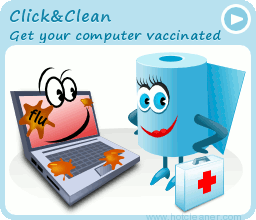


0 comments:
Post a Comment