Inevitably there will be someone on Facebook with whom you do not wish to communicate
- Open your Facebook profile.
- In the upper right-hand corner, click Account>>Privacy Settings.
- Go to the Block List heading. Enter your "friend's" name and click the Block button. That person will now be deleted from your profile
- To report your former friend to Facebook click Report/Block link.
- The administrators at Facebook will review your report. In extreme situations, they can ban the user.
- If your friend is sending you too many messages click Hide>>Hide Friend.
This does not help when someone has your e-mail address.
How to keep them from getting it
You can't delete your e-mail address completely. But you can hide it from everyone.
- Click Account>>Privacy Settings in the upper right-hand of your profile.
- Go to Contact Information.
- At the bottom of the page, you will see your e-mail address.
- The box next to your e-mail contains your privacy setting. Choose who will see your e-mail address in your profile.
- Set this to Only Friends.
- Select Customize in the privacy settings.
- You will see the Custom Privacy box.
- Select the people who you want to be able to see your e-mail.
- Select people whom you do not want to see your e-mail.
- You can always set it to Only Me. If you are not comfortable giving your email address to Facebook, give them a different e-mail address.
- Create a new e-mail with any free service, like G-mail, Yahoo!, Hotmail, etc.
- In Facebook, go to Account>>Account Settings.
- Click on the E-mail heading.
- Enter your new e-mail address and click Add.
You can now remove your original e-mail address. Use your new e-mail address to sign-in. The people who used your old address will still have it. In order to cure that you'd have to drop that old address completely.
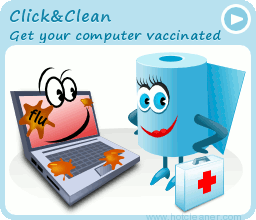


0 comments:
Post a Comment