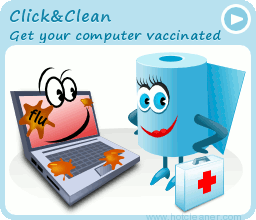Safely handling infected external media.
It's dangerous, but not horrifically so. If there are files on that media that you need to get your hands on, you can get them. You just have to do it cautiously.
One simple solution is to access it on a Mac or a Linux PC. Malware tends to be OS-specific, so it's unlikely to cause harm.
If you're going to use a Windows PC, update your security software first. Then install some extra malware fighters, such as the free versions of Malwarebytes' Anti-Malware and SUPERAntiSpyware. Update those, too.
You don't want Windows to launch a malicious program as soon as you insert the disc or flash drive, so disable AutoPlay. That's the Windows feature that looks for, then runs, instructions on just-plugged-in external media. You can always turn it back on later, although many security experts advise that you don't. Read more...