Facebook has had security issues.There are settings on Facebook that will keep most of your information private. Make them as strict as possible.
Facebook Settings
- Click Account
- Click Privacy Settings
- In the Applications and Websites section, click Edit Settings
- Select Edit Settings next to Applications You Use
- Adjust each application individually.
- Click Edit Settings next to an app name to bring up its options.
- Specify the information that an app can access.
Some apps require certain information to access your basic information or your photos. If an app requires access to certain information, it will specify that.
While you are at Settings you can remove apps.
- Look for “Remove unwanted or spammy applications.”
- Click Remove to delete the undesired apps.
Below that you'll see “Turn off all platform applications.” This option freezes communication from apps to users. Some apps look for information on users' friends. You can adjust what you’re friends' apps are able to find out about you.
Look for “Info accessible through your friends.”
* Click on Edit Settings next to it.
* Uncheck anything you don’t want to share with your friends’ apps.
Look for “Info accessible through your friends.”
* Click on Edit Settings next to it.
* Uncheck anything you don’t want to share with your friends’ apps.
Read: The 5 Facebook Dangers: Perils That Have Nothing to Do With Internet Predators. Click below:

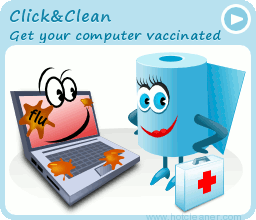


0 comments:
Post a Comment