• Avoid names and dictionary words
• Use at least eight characters; the more the better
• Include upper and lowercase letters, numbers and symbols
A strong password should look like random characters. In fact, a truly random password is the strongest available. Unfortunately, you probably won’t remember a randomly generated string of characters.
Such a password could look like this: IwIhl@M$bi86.
Here is the trick you can use for all of your passwords.
Start by thinking of a meaningful sentence. It can be anything you want. It could be a favorite song lyric, famous quote or catchphrase. Or it could just be something you made up.
Here is mine: I love to watch the 09 Tigers at Comerica Park
Make the password look random. Take the first character from each word.
“Iltwt09T@compk”
Use multiple passwords
This password is very strong. Criminals probably couldn’t crack it. It would take so long that it wouldn’t be worth the time. Don’t use the same password for everything. If you do, once one account is compromised, all are compromised. Use different passwords. It is hard to remember all of those passwords.
There are several easy ways to handle that difficulty.
- A password manager. These programs store all of your passwords in an encrypted file. You only need to remember one password to access them. Examples: KeePass, LastPass or Pageonce.
- Modify your one strong password. Add or change a few characters for each account. If you have a Gmail account and Amazon account, use the original password as the root. And then, you’ll add characters related to the service.
For Gmail - use IwIhl@M$bi86Gm
For Amazon - use AmZIwIhl@M$bi86
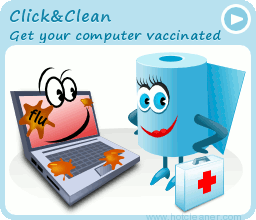


0 comments:
Post a Comment