Using the off/on switch or normal software shutdown will cure more than 90 percent of the problems, but not all of them. After turning off the computer, you need to pull the plug from the wall and make sure anything the computer interfaces with (modem, printer, etc.) is also turned off and unplugged. (Power strips are great for this.) If your computer has a battery, such as a laptop does, or a built-in UPS battery, you also need to remove this power source. The reason is that even if you turn off your computer, it still draws power to keep certain monitoring and startup circuits alive -- which may be causing the problem.
Turn the computer off (and remove the battery in a laptop), wait 30 seconds, replace the battery if necessary, and turn it on. If this does not cure the problem, turn it off, unplug everything, remove battery backup, wait several minutes (up to 30 minutes), and try again. If this does not work, then leave it off overnight.
One of the most effective methods for troubleshooting electronics is unplugging power. The time-tested technique is to turn it off, pull the plug, remove the battery, wait, replace the battery, plug it back in, and turn it back on. And best of all…this powerful method of troubleshooting electronics is free!
Source: Power Supply Design
A power supply design blog by Jerrold Foutz.
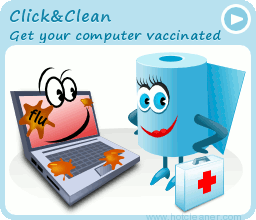


0 comments:
Post a Comment